What are Workspaces?
Workspaces are project containers within your organization that provide resource isolation and team collaboration boundaries. Think of them as dedicated environments for specific projects, applications, or deployment stages.Key Benefits
🔒 Resource Isolation Resources in different workspaces are completely separate - no cross-workspace interference. 🏗️ Project Organization Group related deployments, experiments, and configurations in logical containers. 👥 Team Collaboration Share workspaces with specific team members and assign granular permissions. 🔄 Environment Separation Use different workspaces for development, staging, and production environments.Workspace Structure
Workspace Types
Default Workspaces
- Every organization has exactly one default workspace
- Personal orgs: “Personal” workspace
- Team orgs: “Default” workspace (can be renamed)
- Cannot be deleted (organization safety)
Project Workspaces
- Created manually for specific projects
- Custom names and descriptions
- Can be deleted when no longer needed
- Full team collaboration features
Environment Workspaces
- Separate workspaces for different stages
- Common pattern: dev/staging/production
- Isolated secrets and configurations
- Different access controls per environment
Workspace Roles
| Role | Create Resources | Manage Secrets | Add Members | Delete Workspace |
|---|---|---|---|---|
| Viewer | ❌ | ❌ | ❌ | ❌ |
| Member | ✅ | ✅ | ❌ | ❌ |
| Admin | ✅ | ✅ | ✅ | ❌ |
| Owner | ✅ | ✅ | ✅ | ✅ |
Managing Workspaces
Workspace Overview
The Workspaces page shows all your available workspaces with key information: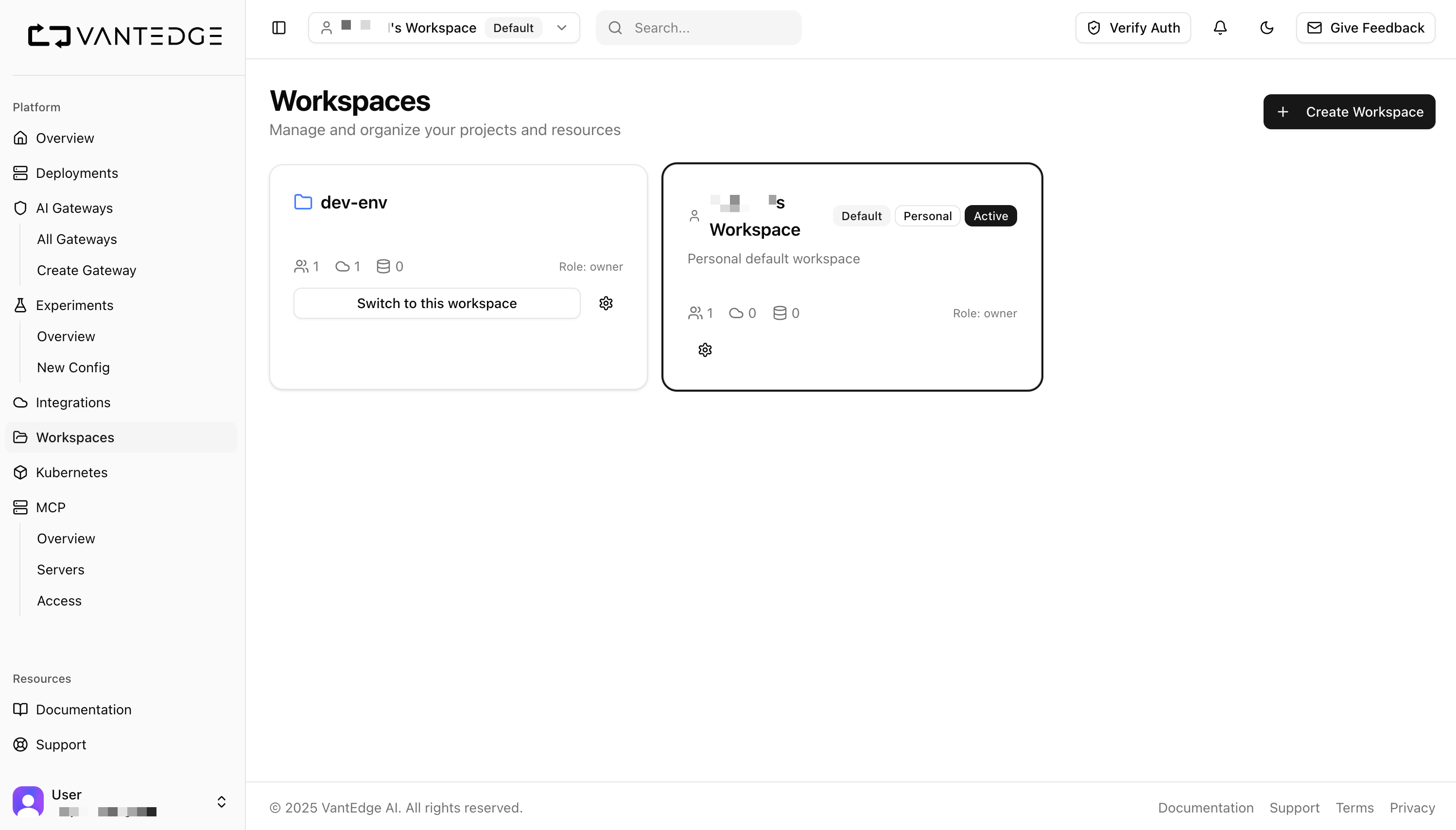
- Workspace name and type (Default, Personal, Active)
- Member count and your role (owner, admin, member, viewer)
- Resource counts (integrations, clusters, etc.)
- Quick actions (switch workspace, settings)
Workspace Settings
Click the settings icon to manage workspace configuration: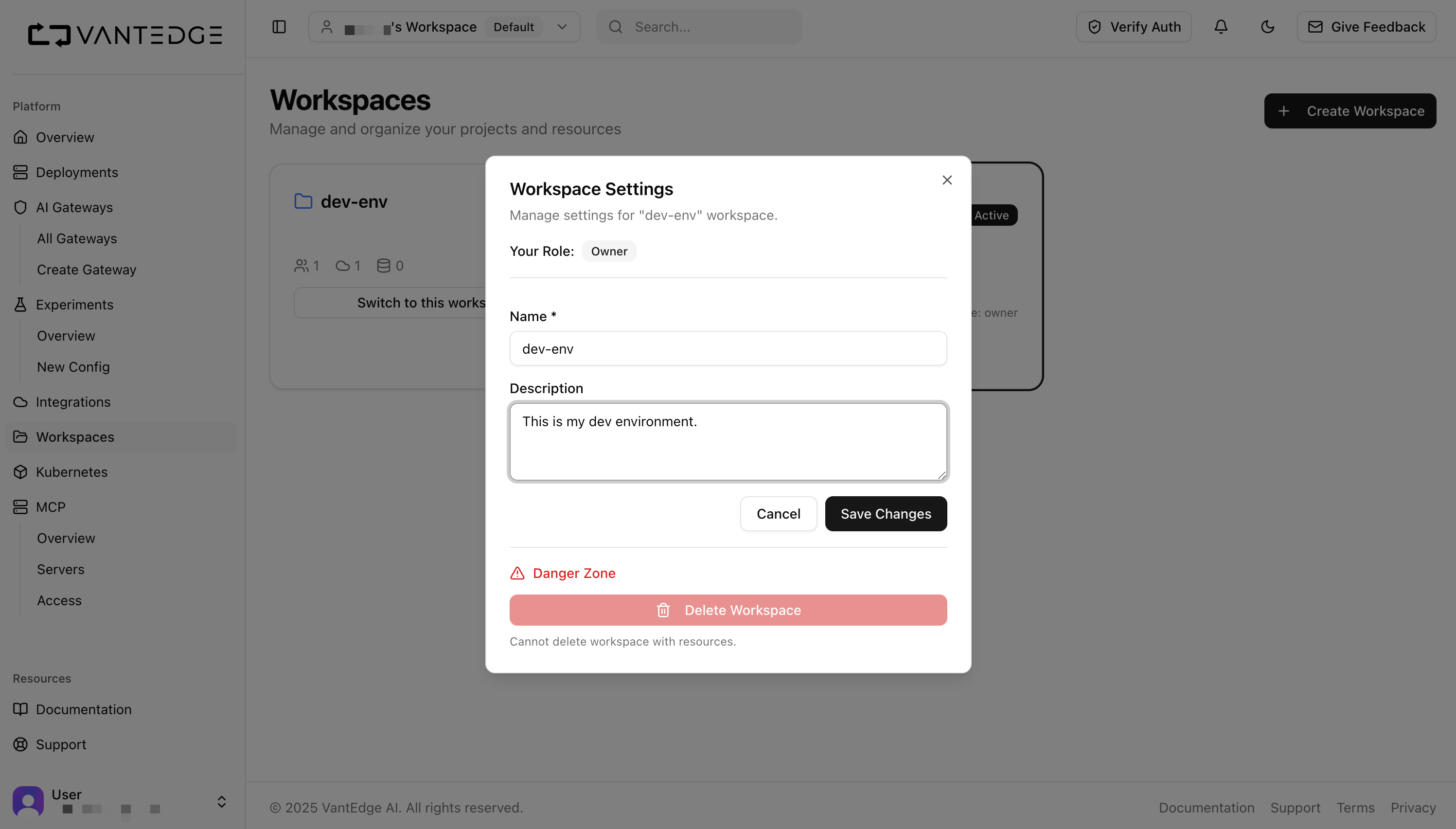
- Name and Description: Update workspace details
- Member Management: Add/remove team members
- Danger Zone: Delete workspace (only if no resources exist)
What Goes in a Workspace?
Deployments- AI model deployments on Kubernetes
- Web applications and APIs
- Microservices and containers
- Kubernetes clusters (dedicated or shared)
- AI gateways for traffic management
- MCP servers for AI protocols
- Experiment definitions and A/B tests
- Environment-specific secrets
- Deployment configurations
- Performance metrics and alerts
- Resource usage tracking
- Error monitoring and logging
Workspaces provide the organizational structure that makes complex AI projects manageable, secure, and scalable across your team.